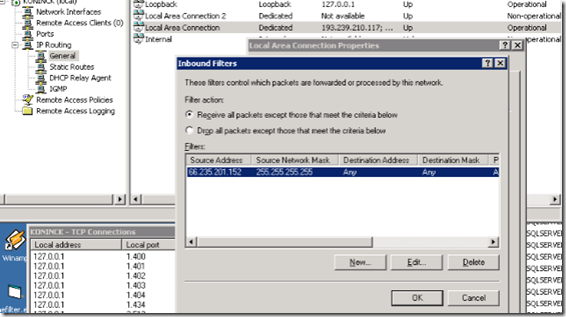by Damiaan Peeters
2. January 2009 12:27
Today I had an old "Palm Tungsten E" in my hands. The user had a problem synchronizing it with Hotsync on the computer. It always worked until I the day cleaned the computer from some junk a week ago. The synchronization worked flawless when using the cable, but didn't occurred when using Infra Red (IR).
The Error
Hotsync problem
Unable to initiate hotsync operation because the port is in use by another application.
The Solution
Just reboot the Palm.
(And select IR when opening hotsync on the Palm.)
by Damiaan Peeters
30. December 2008 11:33
Every tried to find out who is hosting a web site? You can't be sure, but you might get some idea when you look at the organization who supplied the IP address for the web site.
If you want a web site, you need a server and an Internet connection. To have an active Internet connection, you need of course a IP address.
The IANA delegates Internet resources to other regional organizations called a Regional Internet Registry. IANA manages also the DNS Root and information about top level domains (as country codes and .com, .org and .biz). If you ever have 2 minutes: you should read the "IANA is attacking me" page on their web site.
Like mentioned before, it is not IANA allocating the IP Addresses to your web hosting company. There are 5 regional organizations called RIRs allocating the IP addresses to your web hosting company. Currently there are 5 RIRs.
- APNIC - Asia Pacific NIC
- RIPE NNC - Europe NIC
- ARIN - American NIC
- AfriNIC African NIC
- LACNIC Latin American and Caribbean Internet Addresses Registry
Instead of performing a reverse DNS lookup, you can look up more information on one of the NIC’s web sites above to determine the owner of the "netblock" that IP is related to.
by Damiaan Peeters
7. November 2008 16:10
Frameworks are THE way to develop web sites today. In the PHP world there are several alternatives.
Today I received an error on the (new?) web site of Azur.be.
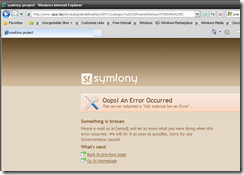
Apparently they are using Symfony. I didn't knew it so I looked it up.
Symphony provides an architecture, components and tools for developers to build complex web applications faster. Choosing symfony allows you to release your applications earlier, host and scale them without problem, and maintain them over time with no surprise.
Sounds a lot like a framework I am using a lot lately. :-)
by Damiaan Peeters
15. September 2008 13:03
I know people die. That is the way of live when you are old.
But life can be cruel.
There are no words when thing like this happen. Therefore I dedicate this (short) blog post to Patrick Tisseghem (+ 3 september 2008).
I wish lots of strenght to his family, friend and co-workers.
by Damiaan Peeters
13. June 2008 14:21
I know that IT people and programmers struggle searching fonts with a zero (0) that differs from a 'o' (or O). Very handy to show license key's with 0 (zeroes).
What would you think of this font?
The Raize Font is a clean, crisp, fixed-pitched sans serif screen font that is much easier to read than the fixed pitched fonts that come with Windows. Ideally suited for programming, scripting, html writing, etc., the Raize Font can be used in any IDE or text editor.
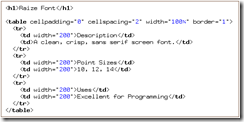
Oh by the way, it's free!
http://www.raize.com/DevTools/Tools/RzFont.asp
by Damiaan Peeters
27. May 2008 19:13
2008-05-26 - SOLVED
Problem
I had this problem that my e-mail contacts where not linked to my e-mails. I found this "Show this folder as an e-mail Address Book", but i was unable to activate the checkbox.
According to the Microsoft Support website you can solve this
When these too solutions are not working you are pretty much left on your own.
Cause
I've read in my search for a solution that Microsoft Outlook (2007) might loose track of the address book when you move datafiles, when you migrate form a other system or ...
It might be possible that the mail profile gets damaged.
[more]
Solution
Google and Live served me no solution so i re-read the support articles.
The solution is mentioned if you carefully read the KB 197577 . It states:
"Your profile is damaged and does not recognize the Outlook Address Book service."
As i was searching for several hours for a solution, I didn't focussed on repairing the profile. I just deleted my mail profile and created a new one.
These steps solved the issue for me:
- take note (and backup's) of all existing outlook settings: attached datafiles, account settings (hostnames, usernames, passwords!), ...
- be sure that outlook is not anymore in memory, reboot if necaissary
- go to "Mail" in configuration panel (under users for Windows Vista),
- remove the profile,
- create a profile
- start outlook,
- re-attach other datafiles datafiles and remove newly created datafiles (for the new profile)
- ACTIVATE the "Show this folder as an e-mail Address Book"
- Be happy
Hope it helps.
by Damiaan Peeters
21. May 2008 23:31
No problem for me.. but is it for you?
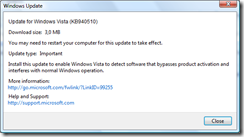
"Install this update to enable Windows Vista to detect software that bypasses product activation and interferes with normal Windows operation"
by Damiaan Peeters
20. February 2008 12:40
What a relief, last week, Microsoft published the binary file formats for Office.
Well not exactly a relief because the specs are difficult, very difficult. Joel Spolsky has a interesting vision on this topic.
Go read his article "Why are the Microsoft Office file formats so complicated? (And some workarounds)".
by Damiaan Peeters
2. January 2008 14:12
I am using a great tool called SQL Examiner.
Using this tool i created a "update" script for BlogEngine 1.3. (from version 1.2).
Replace the "yourdatabasename" by the name of your database.
[more]
/*
Script created by SQL Examiner 1.6.0.42 at 01/02/2008 13:43:38
Upgrade SQL Database from 1.2 to version 1.3
*/
--step 1. Backup database
BACKUP DATABASE [yourDatabaseName] TO DISK = N'C:\Program Files\Microsoft SQL Server\MSSQL.1\MSSQL\Backup\yourDatabaseName_db_200801021343.bak' WITH INIT, NOUNLOAD, NAME = N'yourDatabaseName backup', NOSKIP, DESCRIPTION = N'SQL Examiner Backup', NOFORMAT
GO
USE [yourDatabaseName]
GO
SET NOCOUNT ON
SET NOEXEC OFF
SET ARITHABORT ON
SET XACT_ABORT ON
SET TRANSACTION ISOLATION LEVEL SERIALIZABLE
GO
BEGIN TRAN
GO
--step 2: add columns to Table dbo.be_Categories----------------------------------------------------
GO
ALTER TABLE [dbo].[be_Categories] ADD
[Description] [nvarchar](200) COLLATE SQL_Latin1_General_CP1_CI_AS NULL
GO
IF @@ERROR <> 0 AND @@TRANCOUNT > 0 BEGIN PRINT 'step 2 is completed with errors' ROLLBACK TRAN END
GO
IF @@TRANCOUNT = 0 BEGIN PRINT 'step 2 is completed with errors' SET NOEXEC ON END
GO
--step 3: alter column [CategoryName] of table [dbo].[be_Categories]--------------------------------
GO
ALTER TABLE [dbo].[be_Categories] ALTER COLUMN [CategoryName] [nvarchar](50) COLLATE SQL_Latin1_General_CP1_CI_AS NULL
GO
IF @@ERROR <> 0 AND @@TRANCOUNT > 0 BEGIN PRINT 'step 3 is completed with errors' ROLLBACK TRAN END
GO
IF @@TRANCOUNT = 0 BEGIN PRINT 'step 3 is completed with errors' SET NOEXEC ON END
GO
--step 4: alter column [Title] of table [dbo].[be_Pages]--------------------------------------------
GO
ALTER TABLE [dbo].[be_Pages] ALTER COLUMN [Title] [nvarchar](255) COLLATE SQL_Latin1_General_CP1_CI_AS NULL
GO
IF @@ERROR <> 0 AND @@TRANCOUNT > 0 BEGIN PRINT 'step 4 is completed with errors' ROLLBACK TRAN END
GO
IF @@TRANCOUNT = 0 BEGIN PRINT 'step 4 is completed with errors' SET NOEXEC ON END
GO
--step 5: alter column [Description] of table [dbo].[be_Pages]--------------------------------------
GO
ALTER TABLE [dbo].[be_Pages] ALTER COLUMN [Description] [nvarchar](max) COLLATE SQL_Latin1_General_CP1_CI_AS NULL
GO
IF @@ERROR <> 0 AND @@TRANCOUNT > 0 BEGIN PRINT 'step 5 is completed with errors' ROLLBACK TRAN END
GO
IF @@TRANCOUNT = 0 BEGIN PRINT 'step 5 is completed with errors' SET NOEXEC ON END
GO
--step 6: alter column [Keywords] of table [dbo].[be_Pages]-----------------------------------------
GO
ALTER TABLE [dbo].[be_Pages] ALTER COLUMN [Keywords] [nvarchar](max) COLLATE SQL_Latin1_General_CP1_CI_AS NULL
GO
IF @@ERROR <> 0 AND @@TRANCOUNT > 0 BEGIN PRINT 'step 6 is completed with errors' ROLLBACK TRAN END
GO
IF @@TRANCOUNT = 0 BEGIN PRINT 'step 6 is completed with errors' SET NOEXEC ON END
GO
--step 7: alter column [Link] of table [dbo].[be_PingService]---------------------------------------
GO
ALTER TABLE [dbo].[be_PingService] ALTER COLUMN [Link] [nvarchar](255) COLLATE SQL_Latin1_General_CP1_CI_AS NULL
GO
IF @@ERROR <> 0 AND @@TRANCOUNT > 0 BEGIN PRINT 'step 7 is completed with errors' ROLLBACK TRAN END
GO
IF @@TRANCOUNT = 0 BEGIN PRINT 'step 7 is completed with errors' SET NOEXEC ON END
GO
--step 8: dbo.be_PostCategory: add foreign key FK_be_PostCategory_be_Categories---------------------
GO
ALTER TABLE [dbo].[be_PostCategory] ADD CONSTRAINT [FK_be_PostCategory_be_Categories] FOREIGN KEY ([CategoryID]) REFERENCES [dbo].[be_Categories] ([CategoryID])
GO
IF @@ERROR <> 0 AND @@TRANCOUNT > 0 BEGIN PRINT 'step 8 is completed with errors' ROLLBACK TRAN END
GO
IF @@TRANCOUNT = 0 BEGIN PRINT 'step 8 is completed with errors' SET NOEXEC ON END
GO
--step 9: alter column [Title] of table [dbo].[be_Posts]--------------------------------------------
GO
ALTER TABLE [dbo].[be_Posts] ALTER COLUMN [Title] [nvarchar](255) COLLATE SQL_Latin1_General_CP1_CI_AS NULL
GO
IF @@ERROR <> 0 AND @@TRANCOUNT > 0 BEGIN PRINT 'step 9 is completed with errors' ROLLBACK TRAN END
GO
IF @@TRANCOUNT = 0 BEGIN PRINT 'step 9 is completed with errors' SET NOEXEC ON END
GO
--step 10: alter column [Description] of table [dbo].[be_Posts]-------------------------------------
GO
ALTER TABLE [dbo].[be_Posts] ALTER COLUMN [Description] [nvarchar](max) COLLATE SQL_Latin1_General_CP1_CI_AS NULL
GO
IF @@ERROR <> 0 AND @@TRANCOUNT > 0 BEGIN PRINT 'step 10 is completed with errors' ROLLBACK TRAN END
GO
IF @@TRANCOUNT = 0 BEGIN PRINT 'step 10 is completed with errors' SET NOEXEC ON END
GO
--step 11: alter column [Author] of table [dbo].[be_Posts]------------------------------------------
GO
ALTER TABLE [dbo].[be_Posts] ALTER COLUMN [Author] [nvarchar](50) COLLATE SQL_Latin1_General_CP1_CI_AS NULL
GO
IF @@ERROR <> 0 AND @@TRANCOUNT > 0 BEGIN PRINT 'step 11 is completed with errors' ROLLBACK TRAN END
GO
IF @@TRANCOUNT = 0 BEGIN PRINT 'step 11 is completed with errors' SET NOEXEC ON END
GO
--step 12: alter column [Slug] of table [dbo].[be_Posts]--------------------------------------------
GO
ALTER TABLE [dbo].[be_Posts] ALTER COLUMN [Slug] [nvarchar](255) COLLATE SQL_Latin1_General_CP1_CI_AS NULL
GO
IF @@ERROR <> 0 AND @@TRANCOUNT > 0 BEGIN PRINT 'step 12 is completed with errors' ROLLBACK TRAN END
GO
IF @@TRANCOUNT = 0 BEGIN PRINT 'step 12 is completed with errors' SET NOEXEC ON END
GO
--step 13: dbo.be_PostCategory: add foreign key FK_be_PostCategory_be_Posts-------------------------
GO
ALTER TABLE [dbo].[be_PostCategory] ADD CONSTRAINT [FK_be_PostCategory_be_Posts] FOREIGN KEY ([PostID]) REFERENCES [dbo].[be_Posts] ([PostID])
GO
IF @@ERROR <> 0 AND @@TRANCOUNT > 0 BEGIN PRINT 'step 13 is completed with errors' ROLLBACK TRAN END
GO
IF @@TRANCOUNT = 0 BEGIN PRINT 'step 13 is completed with errors' SET NOEXEC ON END
GO
--step 14: add index FK_CategoryID to table dbo.be_PostCategory-------------------------------------
GO
CREATE NONCLUSTERED INDEX [FK_CategoryID] ON [dbo].[be_PostCategory]([CategoryID]) ON [PRIMARY]
GO
IF @@ERROR <> 0 AND @@TRANCOUNT > 0 BEGIN PRINT 'step 14 is completed with errors' ROLLBACK TRAN END
GO
IF @@TRANCOUNT = 0 BEGIN PRINT 'step 14 is completed with errors' SET NOEXEC ON END
GO
--step 15: add index FK_PostID to table dbo.be_PostCategory-----------------------------------------
GO
CREATE NONCLUSTERED INDEX [FK_PostID] ON [dbo].[be_PostCategory]([PostID]) ON [PRIMARY]
GO
IF @@ERROR <> 0 AND @@TRANCOUNT > 0 BEGIN PRINT 'step 15 is completed with errors' ROLLBACK TRAN END
GO
IF @@TRANCOUNT = 0 BEGIN PRINT 'step 15 is completed with errors' SET NOEXEC ON END
GO
--step 16: alter column [Author] of table [dbo].[be_PostComment]------------------------------------
GO
ALTER TABLE [dbo].[be_PostComment] ALTER COLUMN [Author] [nvarchar](255) COLLATE SQL_Latin1_General_CP1_CI_AS NULL
GO
IF @@ERROR <> 0 AND @@TRANCOUNT > 0 BEGIN PRINT 'step 16 is completed with errors' ROLLBACK TRAN END
GO
IF @@TRANCOUNT = 0 BEGIN PRINT 'step 16 is completed with errors' SET NOEXEC ON END
GO
--step 17: alter column [Email] of table [dbo].[be_PostComment]-------------------------------------
GO
ALTER TABLE [dbo].[be_PostComment] ALTER COLUMN [Email] [nvarchar](255) COLLATE SQL_Latin1_General_CP1_CI_AS NULL
GO
IF @@ERROR <> 0 AND @@TRANCOUNT > 0 BEGIN PRINT 'step 17 is completed with errors' ROLLBACK TRAN END
GO
IF @@TRANCOUNT = 0 BEGIN PRINT 'step 17 is completed with errors' SET NOEXEC ON END
GO
--step 18: alter column [Website] of table [dbo].[be_PostComment]-----------------------------------
GO
ALTER TABLE [dbo].[be_PostComment] ALTER COLUMN [Website] [nvarchar](255) COLLATE SQL_Latin1_General_CP1_CI_AS NULL
GO
IF @@ERROR <> 0 AND @@TRANCOUNT > 0 BEGIN PRINT 'step 18 is completed with errors' ROLLBACK TRAN END
GO
IF @@TRANCOUNT = 0 BEGIN PRINT 'step 18 is completed with errors' SET NOEXEC ON END
GO
--step 19: alter column [Comment] of table [dbo].[be_PostComment]-----------------------------------
GO
ALTER TABLE [dbo].[be_PostComment] ALTER COLUMN [Comment] [nvarchar](max) COLLATE SQL_Latin1_General_CP1_CI_AS NULL
GO
IF @@ERROR <> 0 AND @@TRANCOUNT > 0 BEGIN PRINT 'step 19 is completed with errors' ROLLBACK TRAN END
GO
IF @@TRANCOUNT = 0 BEGIN PRINT 'step 19 is completed with errors' SET NOEXEC ON END
GO
--step 20: alter column [Country] of table [dbo].[be_PostComment]-----------------------------------
GO
ALTER TABLE [dbo].[be_PostComment] ALTER COLUMN [Country] [nvarchar](255) COLLATE SQL_Latin1_General_CP1_CI_AS NULL
GO
IF @@ERROR <> 0 AND @@TRANCOUNT > 0 BEGIN PRINT 'step 20 is completed with errors' ROLLBACK TRAN END
GO
IF @@TRANCOUNT = 0 BEGIN PRINT 'step 20 is completed with errors' SET NOEXEC ON END
GO
--step 21: alter column [Ip] of table [dbo].[be_PostComment]----------------------------------------
GO
ALTER TABLE [dbo].[be_PostComment] ALTER COLUMN [Ip] [nvarchar](50) COLLATE SQL_Latin1_General_CP1_CI_AS NULL
GO
IF @@ERROR <> 0 AND @@TRANCOUNT > 0 BEGIN PRINT 'step 21 is completed with errors' ROLLBACK TRAN END
GO
IF @@TRANCOUNT = 0 BEGIN PRINT 'step 21 is completed with errors' SET NOEXEC ON END
GO
--step 22: dbo.be_PostComment: add foreign key FK_be_PostComment_be_Posts---------------------------
GO
ALTER TABLE [dbo].[be_PostComment] ADD CONSTRAINT [FK_be_PostComment_be_Posts] FOREIGN KEY ([PostID]) REFERENCES [dbo].[be_Posts] ([PostID])
GO
IF @@ERROR <> 0 AND @@TRANCOUNT > 0 BEGIN PRINT 'step 22 is completed with errors' ROLLBACK TRAN END
GO
IF @@TRANCOUNT = 0 BEGIN PRINT 'step 22 is completed with errors' SET NOEXEC ON END
GO
--step 23: add index FK_PostID to table dbo.be_PostComment------------------------------------------
GO
CREATE NONCLUSTERED INDEX [FK_PostID] ON [dbo].[be_PostComment]([PostID]) ON [PRIMARY]
GO
IF @@ERROR <> 0 AND @@TRANCOUNT > 0 BEGIN PRINT 'step 23 is completed with errors' ROLLBACK TRAN END
GO
IF @@TRANCOUNT = 0 BEGIN PRINT 'step 23 is completed with errors' SET NOEXEC ON END
GO
--step 24: alter column [NotifyAddress] of table [dbo].[be_PostNotify]------------------------------
GO
ALTER TABLE [dbo].[be_PostNotify] ALTER COLUMN [NotifyAddress] [nvarchar](255) COLLATE SQL_Latin1_General_CP1_CI_AS NULL
GO
IF @@ERROR <> 0 AND @@TRANCOUNT > 0 BEGIN PRINT 'step 24 is completed with errors' ROLLBACK TRAN END
GO
IF @@TRANCOUNT = 0 BEGIN PRINT 'step 24 is completed with errors' SET NOEXEC ON END
GO
--step 25: dbo.be_PostNotify: add foreign key FK_be_PostNotify_be_Posts-----------------------------
GO
ALTER TABLE [dbo].[be_PostNotify] ADD CONSTRAINT [FK_be_PostNotify_be_Posts] FOREIGN KEY ([PostID]) REFERENCES [dbo].[be_Posts] ([PostID])
GO
IF @@ERROR <> 0 AND @@TRANCOUNT > 0 BEGIN PRINT 'step 25 is completed with errors' ROLLBACK TRAN END
GO
IF @@TRANCOUNT = 0 BEGIN PRINT 'step 25 is completed with errors' SET NOEXEC ON END
GO
--step 26: add index FK_PostID to table dbo.be_PostNotify-------------------------------------------
GO
CREATE NONCLUSTERED INDEX [FK_PostID] ON [dbo].[be_PostNotify]([PostID]) ON [PRIMARY]
GO
IF @@ERROR <> 0 AND @@TRANCOUNT > 0 BEGIN PRINT 'step 26 is completed with errors' ROLLBACK TRAN END
GO
IF @@TRANCOUNT = 0 BEGIN PRINT 'step 26 is completed with errors' SET NOEXEC ON END
GO
--step 27: alter column [Tag] of table [dbo].[be_PostTag]-------------------------------------------
GO
ALTER TABLE [dbo].[be_PostTag] ALTER COLUMN [Tag] [nvarchar](50) COLLATE SQL_Latin1_General_CP1_CI_AS NULL
GO
IF @@ERROR <> 0 AND @@TRANCOUNT > 0 BEGIN PRINT 'step 27 is completed with errors' ROLLBACK TRAN END
GO
IF @@TRANCOUNT = 0 BEGIN PRINT 'step 27 is completed with errors' SET NOEXEC ON END
GO
--step 28: dbo.be_PostTag: add foreign key FK_be_PostTag_be_Posts-----------------------------------
GO
ALTER TABLE [dbo].[be_PostTag] ADD CONSTRAINT [FK_be_PostTag_be_Posts] FOREIGN KEY ([PostID]) REFERENCES [dbo].[be_Posts] ([PostID])
GO
IF @@ERROR <> 0 AND @@TRANCOUNT > 0 BEGIN PRINT 'step 28 is completed with errors' ROLLBACK TRAN END
GO
IF @@TRANCOUNT = 0 BEGIN PRINT 'step 28 is completed with errors' SET NOEXEC ON END
GO
--step 29: add index FK_PostID to table dbo.be_PostTag----------------------------------------------
GO
CREATE NONCLUSTERED INDEX [FK_PostID] ON [dbo].[be_PostTag]([PostID]) ON [PRIMARY]
GO
IF @@ERROR <> 0 AND @@TRANCOUNT > 0 BEGIN PRINT 'step 29 is completed with errors' ROLLBACK TRAN END
GO
IF @@TRANCOUNT = 0 BEGIN PRINT 'step 29 is completed with errors' SET NOEXEC ON END
GO
--step 30: dbo.be_Settings: drop primary key PK_be_Settings-----------------------------------------
GO
ALTER TABLE [dbo].[be_Settings] DROP CONSTRAINT [PK_be_Settings]
GO
IF @@ERROR <> 0 AND @@TRANCOUNT > 0 BEGIN PRINT 'step 30 is completed with errors' ROLLBACK TRAN END
GO
IF @@TRANCOUNT = 0 BEGIN PRINT 'step 30 is completed with errors' SET NOEXEC ON END
GO
--step 31: alter column [SettingName] of table [dbo].[be_Settings]----------------------------------
GO
ALTER TABLE [dbo].[be_Settings] ALTER COLUMN [SettingName] [nvarchar](50) COLLATE SQL_Latin1_General_CP1_CI_AS NOT NULL
GO
IF @@ERROR <> 0 AND @@TRANCOUNT > 0 BEGIN PRINT 'step 31 is completed with errors' ROLLBACK TRAN END
GO
IF @@TRANCOUNT = 0 BEGIN PRINT 'step 31 is completed with errors' SET NOEXEC ON END
GO
--step 32: alter column [SettingValue] of table [dbo].[be_Settings]---------------------------------
GO
ALTER TABLE [dbo].[be_Settings] ALTER COLUMN [SettingValue] [nvarchar](max) COLLATE SQL_Latin1_General_CP1_CI_AS NULL
GO
IF @@ERROR <> 0 AND @@TRANCOUNT > 0 BEGIN PRINT 'step 32 is completed with errors' ROLLBACK TRAN END
GO
IF @@TRANCOUNT = 0 BEGIN PRINT 'step 32 is completed with errors' SET NOEXEC ON END
GO
--step 33: drop schema blog-dampee------------------------------------------------------------------
GO
DROP SCHEMA [blog-dampee]
GO
IF @@ERROR <> 0 AND @@TRANCOUNT > 0 BEGIN PRINT 'step 33 is completed with errors' ROLLBACK TRAN END
GO
IF @@TRANCOUNT = 0 BEGIN PRINT 'step 33 is completed with errors' SET NOEXEC ON END
GO
--step 34: dbo.be_Settings: add primary key PK_be_Settings------------------------------------------
GO
ALTER TABLE [dbo].[be_Settings] ADD CONSTRAINT [PK_be_Settings] PRIMARY KEY CLUSTERED ([SettingName])
GO
IF @@ERROR <> 0 AND @@TRANCOUNT > 0 BEGIN PRINT 'step 34 is completed with errors' ROLLBACK TRAN END
GO
IF @@TRANCOUNT = 0 BEGIN PRINT 'step 34 is completed with errors' SET NOEXEC ON END
GO
----------------------------------------------------------------------
IF @@TRANCOUNT > 0 BEGIN COMMIT TRAN PRINT 'Synchronization is successfully completed.' END
GO
by Damiaan Peeters
5. December 2007 17:31
If you want to block a ip address in windows Server 2003, you can do this fairly easy by setting an inbound filter for that particular IP address.
Go to the
Administering Routing and Remote Access Service
choose there the - IP filtering - General - the network connection - properties - inbound filter.