Problem
So you have downloaded the latest Umbraco from (http://umbraco.codeplex.com), created a new database and FTPed it to your webserver. But the login screen doesn’t look like completely correct. And if you log in, nothing is working and it doesn’t look right…
If you can identify you problem using the screenshots below, then read on!

and after you log in this screen:
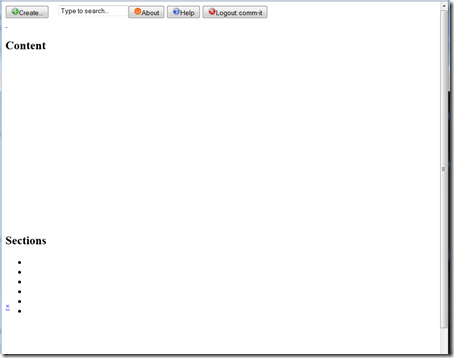
A “quick and dirty” solution is to open the web.config and set debug=true. This solves the problem. To be honest, not even a littlebit – it is a WORKAROUND! You just turned off a lot of the features that the ClientDependency framework gives you, e.g. SPEED in the back-end.

The cause, if you need to believe the forums are the writing permissions. So you probably end up activating the “network service” as app pool owner and giving full control to the application. But even that didn’t solved the problem. Otherwise you would not be reading here.
Is you are struggling giving permissions, is advice you to use WebSitePanel, it’s a free .net based control panel. It creates separate windows users, creates separate IIS Application Pools sets writing permissions for us.
Cause
It is the ClientDependency handler which is NOT FOUND (404 error). You can see that if you look into fiddler. That means that you are missing (combined) JavaScript and CSS files, which are pretty necessary for the Umbraco administration.
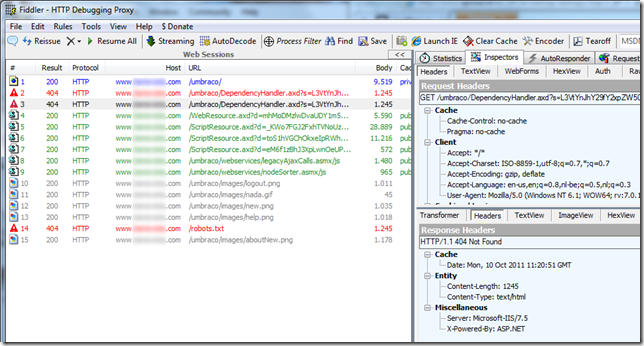
Solution
Kudos go to a colleague of mine (Raoul of opmaat.be), he has found the solution.
Probably you are missing a complete section in your web.config file. For one reason or another this section is missing in the WEBSERVER section.
Locate the System.WebServer section and verify you have a “httpHandlers” section.
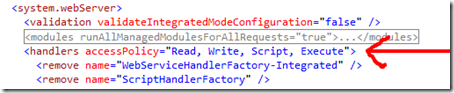
If you have already added handlers (or installed packages which do so: e.g. imagegen) then copy the handlers section from earlier in your web.config. Otherwise you find the default webServer.Handlers section below.
<handlers accessPolicy="Read, Write, Script, Execute">
<remove name="WebServiceHandlerFactory-Integrated" />
<remove name="ScriptHandlerFactory" />
<remove name="ScriptHandlerFactoryAppServices" />
<remove name="ScriptResource" />
<remove name="Channels" />
<remove name="Channels_Word" />
<remove name="ClientDependency" />
<remove name="SpellChecker" />
<add name="ScriptHandlerFactory" verb="*" path="*.asmx" preCondition="integratedMode" type="System.Web.Script.Services.ScriptHandlerFactory, System.Web.Extensions, Version=4.0.0.0, Culture=neutral, PublicKeyToken=31BF3856AD364E35" />
<add name="ScriptHandlerFactoryAppServices" verb="*" path="*_AppService.axd" preCondition="integratedMode" type="System.Web.Script.Services.ScriptHandlerFactory, System.Web.Extensions, Version=4.0.0.0, Culture=neutral, PublicKeyToken=31BF3856AD364E35" />
<add name="ScriptResource" verb="GET,HEAD" path="ScriptResource.axd" preCondition="integratedMode" type="System.Web.Handlers.ScriptResourceHandler, System.Web.Extensions, Version=4.0.0.0, Culture=neutral, PublicKeyToken=31BF3856AD364E35" />
<add verb="*" name="Channels" preCondition="integratedMode" path="umbraco/channels.aspx" type="umbraco.presentation.channels.api, umbraco" />
<add verb="*" name="Channels_Word" preCondition="integratedMode" path="umbraco/channels/word.aspx" type="umbraco.presentation.channels.wordApi, umbraco" />
<add verb="*" name="ClientDependency" preCondition="integratedMode" path="DependencyHandler.axd" type="ClientDependency.Core.CompositeFiles.CompositeDependencyHandler, ClientDependency.Core " />
<add verb="GET,HEAD,POST" preCondition="integratedMode" name="SpellChecker" path="GoogleSpellChecker.ashx" type="umbraco.presentation.umbraco_client.tinymce3.plugins.spellchecker.GoogleSpellChecker,umbraco" />
</handlers>