by Damiaan Peeters
13. June 2008 14:21
I know that IT people and programmers struggle searching fonts with a zero (0) that differs from a 'o' (or O). Very handy to show license key's with 0 (zeroes).
What would you think of this font?
The Raize Font is a clean, crisp, fixed-pitched sans serif screen font that is much easier to read than the fixed pitched fonts that come with Windows. Ideally suited for programming, scripting, html writing, etc., the Raize Font can be used in any IDE or text editor.
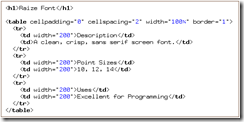
Oh by the way, it's free!
http://www.raize.com/DevTools/Tools/RzFont.asp
by Damiaan Peeters
2. December 2007 14:13
When you search a lot on MSDN, you might encounter from time to time a nice example. Yesterday I found such a nice example on the BindingSource Class page.
They created a new new Generic BindingList of the Font Class
public class MyFontList : BindingList<Font>
{
protected override bool SupportsSearchingCore
{
get { return true; }
}
protected override int FindCore(PropertyDescriptor prop, object key)
{
// Ignore the prop value and search by family name. for (int i = 0; i < Count; ++i)
{
if (Items[i].FontFamily.Name.ToLower() == ((string)key).ToLower())
return i;
}
return -1;
}
}
To use this class, just fill the MyFontList and attach it to a bindingSource.
MyFontList fonts = new MyFontList();
for (int i = 0; i < FontFamily.Families.Length; i++)
{
if (FontFamily.Families[i].IsStyleAvailable(FontStyle.Regular))
fonts.Add(new Font(FontFamily.Families[i], 11.0F, FontStyle.Regular));
}
binding1.DataSource = fonts;
listBox1.DataSource = binding1;
listBox1.DisplayMember = "Name";