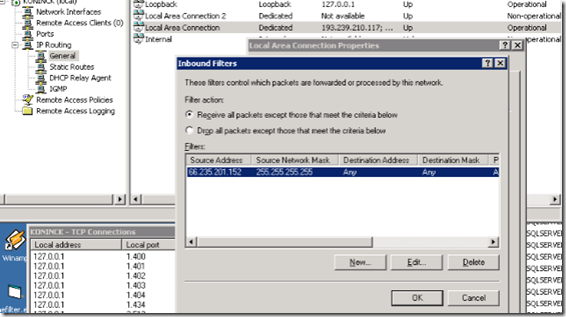by Damiaan Peeters
4. April 2008 01:01
Problem
When i installed windows Vista, Live Messenger (and various other applications) where not working properly. They could not connect to the internet.
Using the Internet Connectivity Evaluation Tool might help detecting any problems at home networks. It did for me. I found out that my router is not supporting "Universal Plug and Play" (UPnP).
Solution
A long story short:
Apparently the problem is the TCP auto tuning feature of Windows Vista.
On technet I found this: "Network connectivity may fail when you try to use Windows Vista behind a firewall device". It helped.
Conclusion
Although everything is working for now, our router is still not "up-to-date". I'm consider buying a new router.
by Damiaan Peeters
5. December 2007 17:31
If you want to block a ip address in windows Server 2003, you can do this fairly easy by setting an inbound filter for that particular IP address.
Go to the
Administering Routing and Remote Access Service
choose there the - IP filtering - General - the network connection - properties - inbound filter.