by Damiaan Peeters
31. March 2011 01:50
Ok. I found why I got a configuration exception every time I launched my azure project (in visual studio 2010).
I have installed Azure Tools 1.4, on my Visual Studio 2010 SP1.
The problem
When I launched the appFabric / Azure Compute Emulator, I got a my visual studio telling my that I he didn’t have any trace or disassembly information.
The most annoying part of this situation is that my WebRole Entry point wasn’t started neither.
This was the error (cut some path’s out to keep it readable).
System.Configuration.ConfigurationErrorsException was unhandled
Message=Configuration system failed to initialize
Source=System.Configuration
BareMessage=Configuration system failed to initialize
Line=0
StackTrace:
at System.Configuration.ClientConfigurationSystem.EnsureInit(String configKey)
at System.Configuration.ClientConfigurationSystem.PrepareClientConfigSystem(String sectionName)
at System.Configuration.ClientConfigurationSystem.System.Configuration.Internal.IInternalConfigSystem.GetSection(String sectionName)
at System.Configuration.ConfigurationManager.GetSection(String sectionName)
at System.Configuration.PrivilegedConfigurationManager.GetSection(String sectionName)
at System.Diagnostics.DiagnosticsConfiguration.GetConfigSection()
at System.Diagnostics.DiagnosticsConfiguration.Initialize()
at System.Diagnostics.DiagnosticsConfiguration.get_IndentSize()
at System.Diagnostics.TraceInternal.InitializeSettings()
at System.Diagnostics.TraceInternal.get_Listeners()
at System.Diagnostics.Trace.get_Listeners()
at Microsoft.WindowsAzure.ServiceRuntime.Implementation.Loader.RoleRuntimeBridge.Initialize(String[] args)
at Microsoft.WindowsAzure.ServiceRuntime.Implementation.Loader.RoleRuntimeBridge.Initialize(String[] args)
at Microsoft.WindowsAzure.Hosts.WaIISHost.Program.RunEntryPoint(Parameters parameters)
at Microsoft.WindowsAzure.Hosts.WaIISHost.Program.Main(String[] args)
InnerException: System.Configuration.ConfigurationErrorsException
Message=Configuration file [CUT].WL.dll.config does not have root <configuration> tag (C:\Users\[CUT]\approot\bin\[CUT].WL.dll.config line 2)
Source=System.Configuration
BareMessage=Configuration file [CUT].WL.dll.config does not have root <configuration> tag
Filename=C:\Users\damiaan.COMM-IT\[CUT]\approot\bin\[CUT].WL.dll.config
Line=2
StackTrace:
at System.Configuration.ConfigurationSchemaErrors.ThrowIfErrors(Boolean ignoreLocal)
at System.Configuration.BaseConfigurationRecord.ThrowIfParseErrors(ConfigurationSchemaErrors schemaErrors)
at System.Configuration.BaseConfigurationRecord.ThrowIfInitErrors()
at System.Configuration.ClientConfigurationSystem.EnsureInit(String configKey)
InnerException:
Solution
So what does it mean. If you open up the config file mentioned in the (inner) exception. You might notice this is not a complete configuration file. For me it was my App.Settings file.
What I did? I moved my app.Settings into my Web.config file. And gone was the error.
I think this is a bug. So, I posted it to Microsoft Connect so you can review it overthere:
https://connect.microsoft.com/VisualStudio/feedback/details/654955/system-configuration-configurationerrorsexception-when-starting-website-hosted-by-azure-appfabric-compute-emulator#tabs
by Damiaan Peeters
31. August 2010 20:12
I had this in a ListView with an EntityDatasource. But only the ListView had to do something with it…
Cause & solution
You did a copy paste from the EditItemTemplate to the InsertItemTemplate.
The edit command is not allowed use the Insert command.
Change this:
<asp:Button ID="UpdateButton" runat="server" CommandName="Update" Text="Update" />
To:
<asp:Button ID="InsertButton" runat="server" CommandName="Insert" Text="Insert" />
by Damiaan Peeters
6. June 2010 21:58
Ik weet niet wat er aan de hand is, maar ik wilde mijn abonnement op Trends aanpassen.
Surf ik naar abonnementen.be. Krijg ik daar eerst een compleet franse pagina. Om vervolgens na één klik toch de nederlandse pagina’s te zien te krijgen.
Helaas krijg ik bij mijn abonnement beheren de gegevens van totaal iemand anders te zien. ZELFS als ik op uitloggen klik en terug op mijn abonnementen beheren.
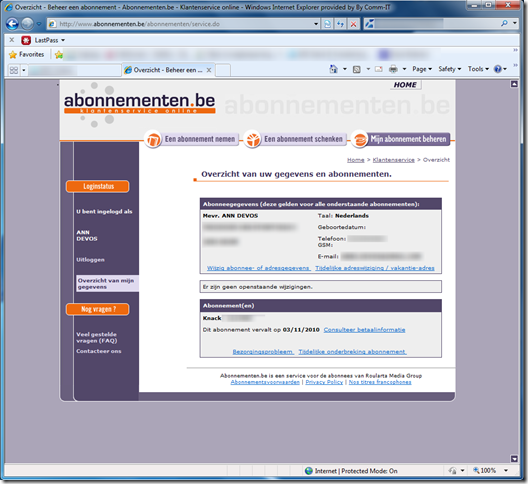
by Damiaan Peeters
7. April 2009 18:27
Problem
Today I launched the aspnet_regsql.exe. Unfortunately I received the following error:
EXECUTE permission denied on object 'aspnet_CheckSchemaVersion', database 'myDB', schema 'dbo'.
Solution
Take the properties of the “NT Autority\Network Service” user. Select the myDB database and add all the necessary Roles like aspnet_Membership_FullAccess to the user.
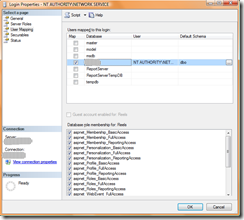
In the screenshot are all the databaseroles added.
by Damiaan Peeters
12. April 2008 14:38
Today, I couldn't attach a database of my previous pc to my new MSSQL Server installation.
I got this strange error message in Microsoft SQL Server Management Studio.
[more]
I got this error message:
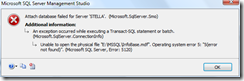
Attach database failed for Server 'STELLA'. (Microsoft.SqlServer.Smo)
For help, click: http://go.microsoft.com/fwlink?ProdName=Microsoft+SQL+Server&ProdVer=9.00.3042.00&EvtSrc=Microsoft.SqlServer.Management.Smo.ExceptionTemplates.FailedOperationExceptionText&EvtID=Attach+database+Server&LinkId=20476
------------------------------
ADDITIONAL INFORMATION:
An exception occurred while executing a Transact-SQL statement or batch. (Microsoft.SqlServer.ConnectionInfo)
------------------------------
Unable to open the physical file "E:\MSSQL\InfoBase.mdf". Operating system error 5: "5(error not found)". (Microsoft SQL Server, Error: 5120)
For help, click: http://go.microsoft.com/fwlink?ProdName=Microsoft+SQL+Server&ProdVer=09.00.3054&EvtSrc=MSSQLServer&EvtID=5120&LinkId=20476
Solution
The solution was very easy. Launch Microsoft SQL Server Management Studio as Administrator.