by Damiaan Peeters
13. August 2012 11:56
Thinking about the date when you reinstalled the last time your windows machine? Pretty easy to find, if you know where to look.
Press Windows button + R, type CMD + [ENTER]
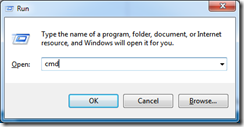
then type systeminfo (documented on technet) and hit the  .
.
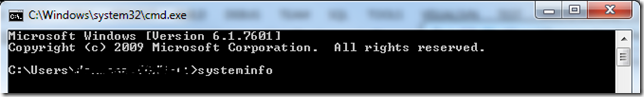
Scroll up and look for “Original Install Date” (or boot time, or …)

by Damiaan Peeters
7. August 2012 14:50
So your outlook 2010 isn’t indexing anymore? Windows Search Email Indexer in Outlook 2010 remains disabled? You don’t have enough time to find out what’s wrong?
Try the FixIt solution on Microsoft Support site! To easy, don’t think, this is self healing windows stuff…
by Damiaan Peeters
6. August 2012 13:45
Published inititially in this forum post on sql Azure.
Use always the primary key + clustered index with integer with Identity. Use an ever increasing value. If you use a Guid use the NEWSEQUENTIALID function.
A few additional thoughts:
- Try to create a clustered index on the most frequently used column to retrieve data.
- created a (clustered) index on as few columns as possible
- Clustered index columns shouldn't have duplicate values
- Put clustered indexes on columns which are not updated
There is a very good write up on best practices on SQL Indexing (not azure specific) here: http://blogs.technet.com/b/josebda/archive/2009/03/17/indexing-best-practices-for-sql-server-2008.aspx
EDIT: Concerning an INSERT: i don't think it's always the same whether you have an (clustered) index or not. A Clustered index creates an index in which the logical order of the key values determines the physical order of the corresponding rows in a table. Depending on your choice of clustered index this may affect insert performance. Read the introduction to clustered and non-clustered index data structures at sql-server-performance.com.