by Damiaan Peeters
4. December 2011 00:15
So you need to clean some valuble space on your harddrive. One directory is probably the C:\Windows\winsxs directory which size is very big. The SxS stands for Side by Side and keeps all dll’s for each version of each program. (Or something like that…)
If you found on the net already that you need to use the compcln command on your windows 7 or windows 2008. You are close – but no sigar. On windows 2008 R2 the tool can not be found because it is part of Windows 2008 SP2. To clean you WinSxS direcory (or at least remove the service pack from the WinSxS) you can use the DISM command instead of complcln.
DISM stands for Deployment Image Servicing and Management tool. Normally it is used to manage your WIM image, but you can use it on your current windows installation.
Take care. You will not be able to uninstall the service pack after you run this command! It takes some time, so be patient. I managed to recover 4,5 GB from my WinSxS folder.
C:\Windows\system32>dism /online /cleanup-image /spsuperseded /hidesp
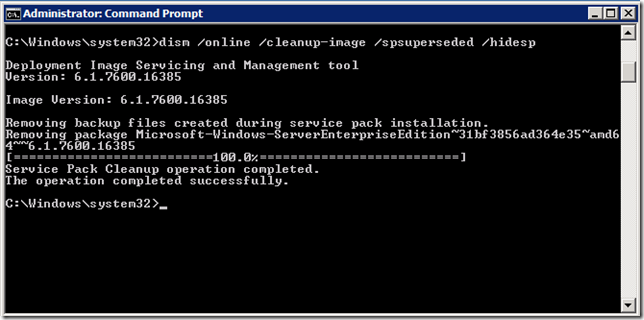
I found this forum post on TechCenter to be pretty usefull in search of information on this problem.