by Damiaan Peeters
22. June 2008 10:43
Problem
When i clicked on the properties of the Database, I got this error on 2 of my Microsoft SQL Server 2005 databases.

TITLE: Microsoft SQL Server Management Studio
Cannot show requested dialog.
ADDITIONAL INFORMATION:
Cannot show requested dialog. (SqlMgmt)
Property Owner is not available for Database '[myDatabaseName]'. This property may not exist for this object, or may not be retrievable due to insufficient access rights. (Microsoft.SqlServer.Smo)
For help, click: http://go.microsoft.com/fwlink?ProdName=Microsoft+SQL+Server&ProdVer=9.00.3042.00&EvtSrc=Microsoft.SqlServer.Management.Smo.ExceptionTemplates.PropertyCannotBeRetrievedExceptionText&EvtID=Owner&LinkId=20476
Cause
I have restored this databases in the past from other server's backup, and my original login is apparerently not available on target server.

Solution
You can fix it with 'sp_changedbowner sa'.
update:
I removed '2005' the subject of this post because you can have this error message on the Newer SQL Server 2008 also.
update 2:
The syntax to use in SQL Server Management Studio is:
use myDBName
EXEC sp_changedbowner 'sa'
by Damiaan Peeters
20. June 2008 15:28
Everyone knows that I am a "defragmentation-tool user". Yes, I defragment my drives regularly. And yes, I am convinced that it helps to keep my PC up and running. (No, I do not want to reinstall my PC every few months.)
You should definitely check out the new tool from Piriform (the company that created CCleaner and Recuva...), it is called Defraggler!
It doesn't seem the fastest tool on the market, but it has a nice features.
E.g. You can defragment a file or all files in a Folder. How cool is that? I always wondered if deframentation of one file would speed up its loading time. Or image you have a folder with files that are regularly updated, you might be interested in defragmenting this folder, but leaving the rest of your disk alone. Of course you can defragment your freespace too.

Altough it is a release candidate, it seems a very decent and stable tool. And the best of all, it is free for personal and corporate use. (yes, defragmentaion runs on Windows Server 2003) .
Hooray!
by Damiaan Peeters
27. May 2008 19:13
2008-05-26 - SOLVED
Problem
I had this problem that my e-mail contacts where not linked to my e-mails. I found this "Show this folder as an e-mail Address Book", but i was unable to activate the checkbox.
According to the Microsoft Support website you can solve this
When these too solutions are not working you are pretty much left on your own.
Cause
I've read in my search for a solution that Microsoft Outlook (2007) might loose track of the address book when you move datafiles, when you migrate form a other system or ...
It might be possible that the mail profile gets damaged.
[more]
Solution
Google and Live served me no solution so i re-read the support articles.
The solution is mentioned if you carefully read the KB 197577 . It states:
"Your profile is damaged and does not recognize the Outlook Address Book service."
As i was searching for several hours for a solution, I didn't focussed on repairing the profile. I just deleted my mail profile and created a new one.
These steps solved the issue for me:
- take note (and backup's) of all existing outlook settings: attached datafiles, account settings (hostnames, usernames, passwords!), ...
- be sure that outlook is not anymore in memory, reboot if necaissary
- go to "Mail" in configuration panel (under users for Windows Vista),
- remove the profile,
- create a profile
- start outlook,
- re-attach other datafiles datafiles and remove newly created datafiles (for the new profile)
- ACTIVATE the "Show this folder as an e-mail Address Book"
- Be happy
Hope it helps.
by Damiaan Peeters
10. May 2008 08:53
While you had to Cannot log on after changing keyboard settings, you can now just configure it.
All you have to do is:
- Open control panel
- open the regional and language options
- go to the advanced tab
- Activate the "Apply all settings to the current user account and to the default user profile"

- Press Apply or OK, log off and you will see that the keyboard has the layout you wanted...
The same solution is valid for Windows XP.
by Damiaan Peeters
18. April 2008 17:02
I regularly have some clients with network problems. Using this article I solved a lot of problems. The article How to troubleshoot TCP/IP connectivity with Windows XP describes a lot of useful tools to determine where the network problem exists.
If you suspect problems with the Tcp/IP stack. You can use the article on TechNet: Reset the Internet Protocol (TCP / IP) stack in windows XP. Because the TCP/IP stack is considered a core component of the Windows XP operating system, you cannot remove it. You need to follow the instructions given in the article. Being...
netsh int ip reset c:\resetlog.txt
by Damiaan Peeters
12. April 2008 14:38
Today, I couldn't attach a database of my previous pc to my new MSSQL Server installation.
I got this strange error message in Microsoft SQL Server Management Studio.
[more]
I got this error message:
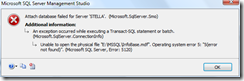
Attach database failed for Server 'STELLA'. (Microsoft.SqlServer.Smo)
For help, click: http://go.microsoft.com/fwlink?ProdName=Microsoft+SQL+Server&ProdVer=9.00.3042.00&EvtSrc=Microsoft.SqlServer.Management.Smo.ExceptionTemplates.FailedOperationExceptionText&EvtID=Attach+database+Server&LinkId=20476
------------------------------
ADDITIONAL INFORMATION:
An exception occurred while executing a Transact-SQL statement or batch. (Microsoft.SqlServer.ConnectionInfo)
------------------------------
Unable to open the physical file "E:\MSSQL\InfoBase.mdf". Operating system error 5: "5(error not found)". (Microsoft SQL Server, Error: 5120)
For help, click: http://go.microsoft.com/fwlink?ProdName=Microsoft+SQL+Server&ProdVer=09.00.3054&EvtSrc=MSSQLServer&EvtID=5120&LinkId=20476
Solution
The solution was very easy. Launch Microsoft SQL Server Management Studio as Administrator.
by Damiaan Peeters
4. April 2008 01:01
Problem
When i installed windows Vista, Live Messenger (and various other applications) where not working properly. They could not connect to the internet.
Using the Internet Connectivity Evaluation Tool might help detecting any problems at home networks. It did for me. I found out that my router is not supporting "Universal Plug and Play" (UPnP).
Solution
A long story short:
Apparently the problem is the TCP auto tuning feature of Windows Vista.
On technet I found this: "Network connectivity may fail when you try to use Windows Vista behind a firewall device". It helped.
Conclusion
Although everything is working for now, our router is still not "up-to-date". I'm consider buying a new router.
by Damiaan Peeters
19. March 2008 16:05
On the internet you can find tons of information about exporting a dhcp reservationlist (from Microsoft DHCP server).
Today, I tried to do that using NETSH. Unfortunately i always received the following error:
The following command was not found: dhcp
If you see this error, you should check if the DHCP is available. To do this, enter the next command:
netsh show helper
If DHCP is not shown in the list, you can add it, by running the following command on your command prompt:
netsh add helper dhcpmon.dll
After you added the helper, you will be able to run all commands regarding the dhcp. For example get the server reservation list:
netsh -r MyDhcpServernameOrIpAddress dhcp server dump
by Damiaan Peeters
27. February 2008 14:14
It can be very annoying if the "auto completion" method not not available in the Windows XP Dos Prompt (read: command prompt).
If you type: cmd /f it will be activated for the current session. If you want to activate it on a pc (or change the key which is by default TAB), then visit the link.
How To Use Automatic Completion with a Command Prompt in Windows XP
by Damiaan Peeters
8. January 2008 15:57